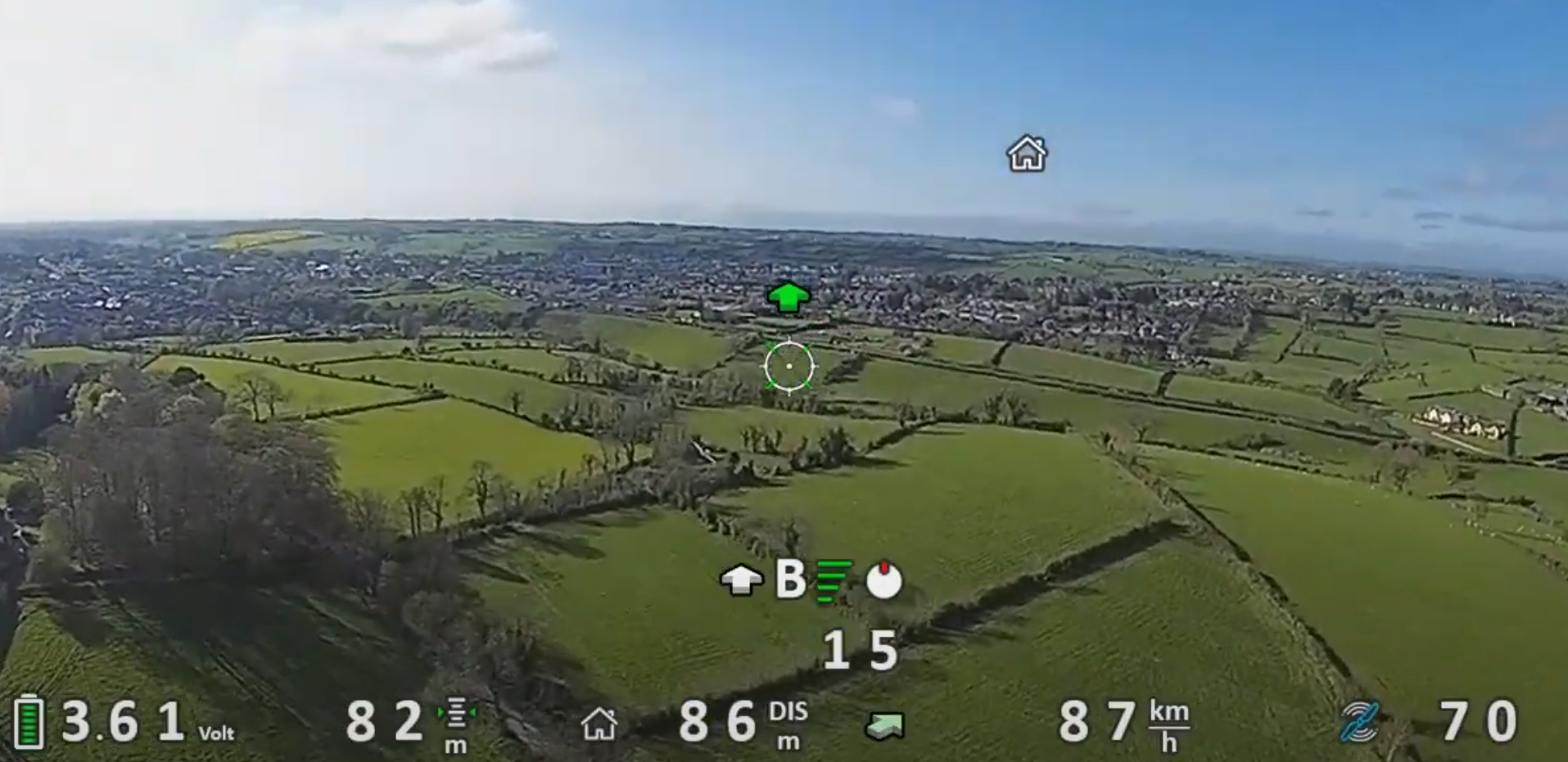Setting up iNav with FormationFlight¶
Configure¶
Set the serial port for MSP¶
In the "Ports" section of the iNav Configurator, find the port on which you've connected your FormationFlight device. Enable the MSP switch, and Save.
Enable the Radar OSD¶
Follow the iNav documentation to enable OSD Radar, namely the osd_hud_radar_ items.
Note: iNav HUD does not activate until a heading is established, so if you only have a GPS connected, you might need to walk outside with the aircraft until a heading can be calculated by iNav.
Examples¶
Walksnail¶
The Radar OSD can be seen in the middle of this screenshot (indicating peer "B")
Analog¶
Please contribute your analog iNav FormationFlight screenshots! Send them to MUSTARDTIGER on the Discord.